[자바스크립트] input type=file에서 선택된 값 초기화 하기
<html>
<head>
<title></title>
<script>
function checkFile(file)
{
alert(file.value);
file.outerHTML = file.outerHTML;
}
</script>
</head>
<body>
<form>
<input type="text" name="txtName"><br>
<input type="file" name="file"><br>
<input type="button" value=삭제 onclick="checkFile(file);">
<input type="button" value=확인 onclick="alert(this.form.upload.value);">
</form>
</body>
</html>
- 되지만 outerHTML에 대해서 조사를 해야 할 것 같음
'공부방 > 자바스크립트' 카테고리의 다른 글
| [자바스크립트] 쿠키로 ID저장하기 (1) | 2009.11.11 |
|---|---|
| [자바스크립트] confirm 쓰는 예 (0) | 2009.11.06 |
| [자바스크립트] input type=file에서 찾아보기버튼 그림으로 바꾸기 (0) | 2009.11.06 |
| [자바스크립트] 에러메세지 (0) | 2009.10.20 |
| [자바스크립트] 배열 생성과 메소드 (0) | 2009.10.09 |